Installing and running Jupyter notebook for python
Jupyter installation requires Python 3.3 or greater, or Python 2.7. IPython 1.x, which included the parts that later became Jupyter, was the last version to support Python 3.2 and 2.6.
Steps to get Jupyter started is below:
Step1:
Download and install (Python 3.3 or greater)
https://www.python.org/downloads/
Install Python 3.3
Step 2:
Install Jupyter using the below command in command prompt:
pip3 install jupyter
Step 3:
Start jupyter using the command :
jupyter notebook
This will open jupyter in browser. You can use the below link to access it:
http:// localhost:8888/ tree
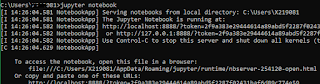

No comments:
Post a Comment